| Step 1 -
From a review of Wikipedia we identify that the 'Things of Interest' include :-
Clients
Documents
Locations
Services
Ships
Staff
|
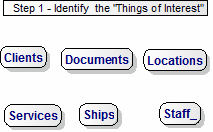
|
Step 2 - Adding Many-to-Many
Services are offered to Clients
Many Services can be offered to the
same Client and the same Service can be
offered to many Clients.
Therefore we need a Many-to-Many Relationship.
|
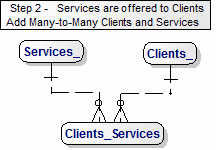
|
Step 3 - Adding Vessels
The Services apply to Vessels that belong to Vessels
Therefore we need a Many-to-Many Relationship,
which will look like this -
|
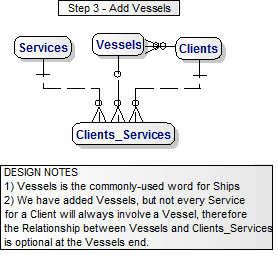
|
Step 4 - Adding Documents, Locations and Staff
The Documents will include Reports and results
of Assessments and ISO Certifications
and generalise Vessels to Assets.
|
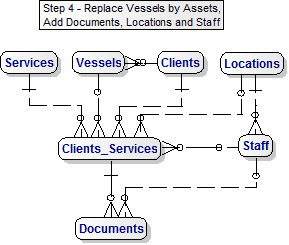
|
Step 5 - The Lifecycle of an Asset
An Event-oriented Approach
|
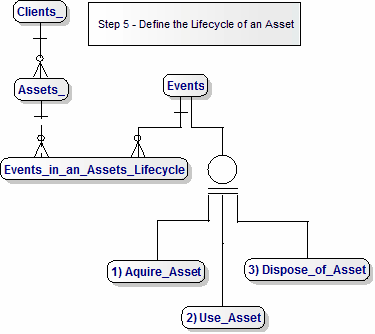
|
| Step 6 - Create a Subject Area Model for Equipment
|
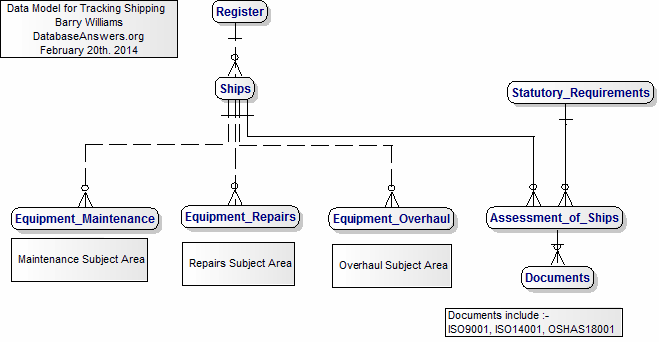
|
| Step 7 - Create a Subject Area Model for Services
|
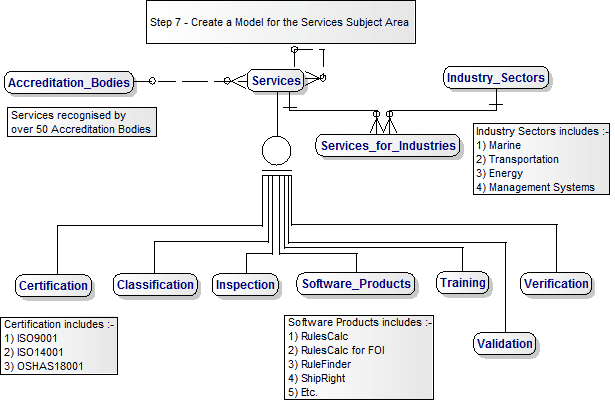
|
Step 8 - Create the draft final Top-Level Model
When we think about our final draft, we realise that all the Entities are Hierarchies.
For example, the Services are grouped on Categories, Staff are in Organisation Hierarchies
(where people usually report one-level up), and so on.
We show this in our Model as self-referencing Relationships for each Entity, which we call
Recursive or Reflexive Relationships, or 'Rabbits-Ears'.
|
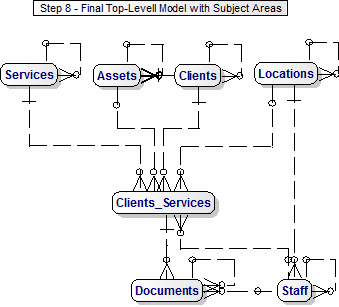
|
Step 9 - Create the final Top-Level Model
Finally, we replace the Locations Entity with 'Schedules'so that we include Schedules,
which can be Dated, Un-Dated or Executed.
We have also created separate Subject Area Models :-
Assets
Clients
Equipment
Events
FOI
Maintenance
Overhaul
Repair
Services
|
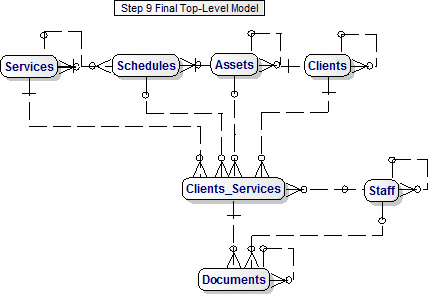
|
Step 10 - Finally, create the 'Business-friendly' Semantic Model
This is specifically designed to be the 'Business-friendly' and to provide a vehicle for
communication with business users and Subject Matter Experts.
We have not shown the 'Rabbits-Ears' to keep the diagram simple and easier to understand. |
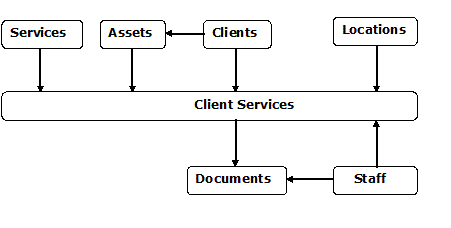
|

