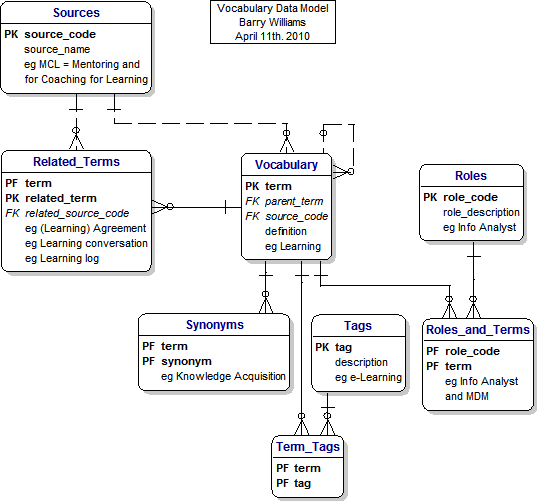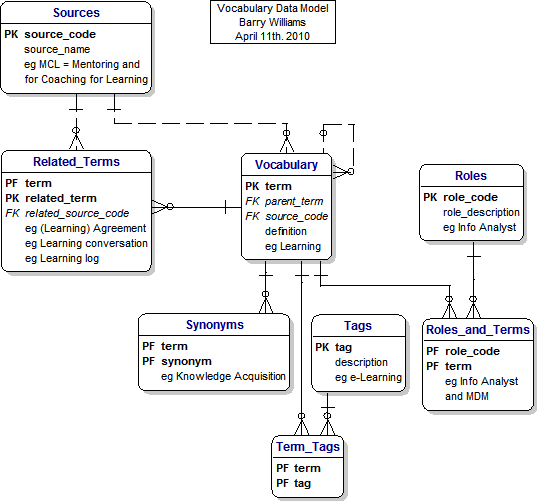
|
Since it was created about 8 years ago, this WebSite has grown to over 9,000 pages.
Even the creators find it difficult to remember all the content ;-)
Therefore we have decided to provide an additional front-end for the User based on a Glossary of Terms.
We hope to complete this work by the end of April, and if you have any comments please let us know.
In the meantime, here's the Plan :-
- Step 1. Design the structure of the Glossary and provide for Terms associated with Roles.
This is shown in the diagram on the left.
- Design Principles
1. Why use a Glossary ?
- Because it provides a structured and flexible Approach
2. Which Data Format to use ?
- The choice is wide - including Word, Excel, a Database and XML
- We choose a Database with XML as the publishing medium
- Because this is a widely-used approach
3. What is the appropriate level of Granularity ?
- Terms or Entries in the Glossary.
- Because we can move any Term up or down the hierarchy.
- Step 2. Establish the Rules for creating new Entries in the Glossary.
- Step 3. Design links from the Glossary Content and Tags to the Pages in the WebSite.
- Step 4. Decide how the top-level Glossary will be presented to the User - this will be an alphabetic list.
- Step 5. Decide how individual Glossary entries will be presented.
- Step 6. Produce Specifications for the Proof-of-Concept showing a User Scenario.
This will be based on the Top 50 Search terms used on the WebSite.
- Step 7. Build the Proof-of-Concept using a relational Database that supports XML.
- Step 8. Review the Approach based on User Feedback.
- Step 9. Develop the Pilot System.
Some useful Products :-
|