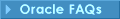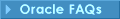|
QUESTION : How do I reduce the size of installed 9i ?
|
|
BACKGROUND : Oracle weighs in at 1.7 Gigabytes, which is a substantial amount of disk space,
especially if you just want to check out the Personal Edition.
Here are some suggestions for reducing the size of the installation :-
|
|
From Connor McDonald
|
A massive chunk of the space is the "database templates" that now come with the distribution.
An easy way to work around this is to start the install - when the installer gets upset because
you are running out of space, search for file larger than (say) 50M.
The ".DFJ" files will stick out like a sore thumb - you can delete and/or move them if you
don't intend using them
|
|
From Daniel Morgan |
Here's how to substantially reduce the footprint.
While 9i is installing keep an eye open for every file with the following file extensions:.avi.mov.pdf.html.doc.ico and delete them.
This monster contains almost 1GB of help files and documentation that has nothing to do with actually running the Oraclesoftware.
Though you must temporarily dump some stuff so that the installer will move forward.
|
|
From Jimmy Collins
|
In addition you need some space (maybe 500MB) for your database files.
|
|
From Justin John
|
I just installed 9i Enterprise on my computer, the installation size is 1.7G, and
after playing with it for a few days, it grew to 3.9G.
This was no problem to me, I have 2 disks with 95G capacity, I got it over a year ago.
Nowadays hard drive is so much cheaper, just get yourself a 40G HD
for about $200, you're doing yourself a big favour.
|
| |