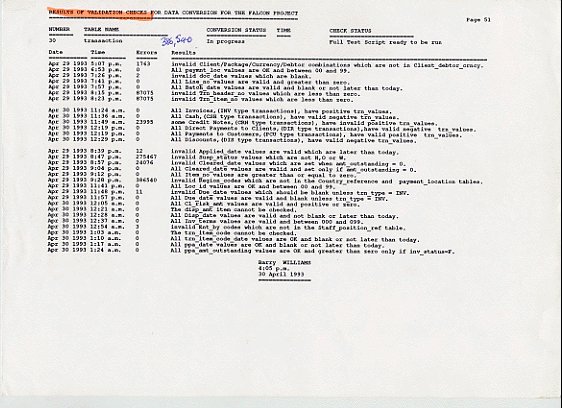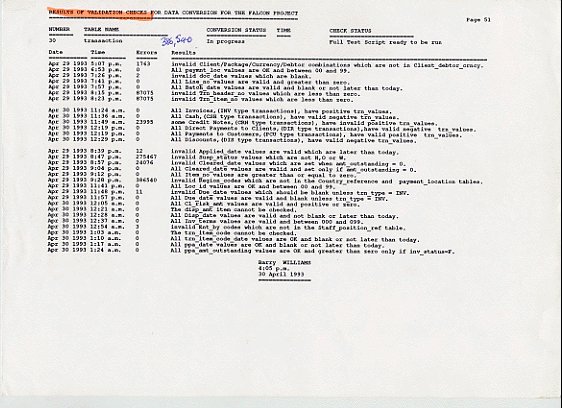
This Page shows a Template for specification of Data Item Validation checks.
The Report Heading shows :-
1) The Number of the Check run, typically a number in the range of 1 to 100, which in this case is 30.
2) The 'TABLE NAME' being checked, which in this case is 'transactions'.
3) 'CONVERSION STATUS' which is 'In progress'. This will normally start as 'To be . and end as 'Completed'.
4) TIME - this is blank.
5) CHECK STATUS - which is 'Full Text Script ready to be run'.
The columns in the body of the Report show :-
1) The first column is the 'Date' which shows the Date when the check was run.
2) The second column is the 'Time' which shows the Time when the check was run.
3) The third column shows the number of 'Errors' that were found.
The objective, of course, is to run the Checks repeatedly until this count is reduced to zero.
This will usually involve discussions with Users to make sure that the Checks are correct.
4) The fourth column shows the 'Results' of running the Check.
If errors were found this describes the Problem.
But if no errors were found, this describes the Check condition that has been successfully passed.
Barry Williams
Principal Consultant
Database Answers Ltd.