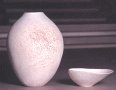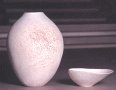| Process Overview
|
WebSAT uses a subset of usability guidelines and checks the html of a
web page to determine "how well" the guidelines have been followed.
Many guidelines are subjective and it is not possible to automatically
judge conformance. We have also provided a supplemental list of guidelines
that should be reviewed before and during the design of a web site. The
guidelines we check are grouped into the six categories below and can be
viewed by following the links to the categories.
|
| Accessibility |
It is important that all users, regardless of physical abilities be able
to view public web sites. Differences in web browsers and hardware
capabilities may also limit access for some viewers.
|
|
Form Use
|
If forms are used on a web site, care should be taken so that users are
able to easily fill in information, erase information, and submit information.
|
| Performance
|
Users are impatient. It is important that they can get to the necessary
information in your web site quickly. In this section, we check that
all has been done to speed up performance so that long delays do not
affect the usability of your site.
|
| Maintainability
|
Users want timely information and links that really connect to other information.
This is not just an issue of maintenance.
It is also a design issue.
In this section, we check that your site can be easily maintained.
|
| Navigation |
Most web sites do not come with a map.
Users have to create their own model of the site as they search for information in that site.
It is important that links be descriptive so that users have some idea of what
to expect if they follow a given link and how to get back to pages they previously visited.
|
| Readability |
It is important that users can easily read the important information on
your web page without distractions.
While graphics and animation add interest, too much of a good thing can quickly become distracting.
Information on your web pages should be arranged so that users do not have to scroll many times to see the full text.
As with printed text, the density of information is also a consideration in ease of reading.
|